Only tonight I had the time to goggle and find the way. Am so happy to find the solution! Gonna try it for my next entry...
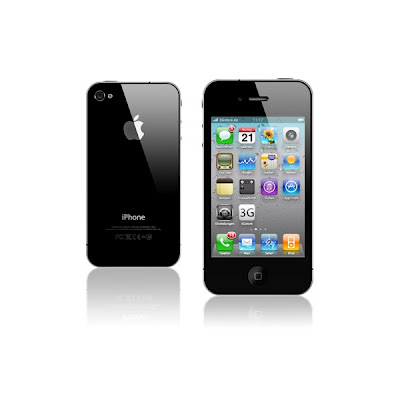
The built-in camera in the iPhone let's you take pictures anytime, at the spur of the moment. And, because the iPhone is always connected to the Internet, you can share photos moments after you snap them.
Share a Single Photo
It's easy to share a single photo from your iPhone via email or MMS. In the Photos app, find and tap the photo you want to share. Then, tap the share icon (in the lower-left of the screen) and choose Email Photo or MMS.
Share Multiple Photos
To can select more than one photo to send in an email message or MMS. In the Photos app, tap an album or the Camera Roll. Now, tap and hold on a picture. A Copy bubble is displayed above the photo. Next, tap the Share icon (at lower-left corner of the screen). Share and Copy buttons will appear at the bottom of the screen.
Tap up to five pictures you would like to send via email. The photos will be highlighted and marked with a checkmark. Tap the Share button. Choose Email or MMS.
If you choose Email, an email message is opened and the pictures you selected will be attached, automatically.
Send More Than Five Photos
When you choose more than five photos, you can only copy them. (The Share button is no longer tappable.) You can still send them via email, but you will have to manually create a new email message and Paste the pictures into it.

No comments:
Post a Comment